How to Promote Your Events on Digital Flyers
Tired of Your Events Not Getting the Hype They Deserve?

Are you hosting, promoting, or planning an event in the Twin Cities and would like to see a lot of buzz about it?
We are more than delighted to give your event the hype it deserves by promoting it on our website, app, and in-store digital signage.
How to Add Your Events on Digital Flyers
We have two events categories on Digital Flyers: Upcoming Events & Recurring Events
How to Add Upcoming Events on Digital Flyers
1. Sign up or Sign in
2. Go to Upcoming Events
3. Click on add flyers
4. Choose a promotion package (Find out more about our Pricing)
5. Upload your flyers and fill in all required information
6. Publish your event
How to Add Recurring Events on Digital Flyers
1. Go to Recurring Events

2. Click on add flyers

3. Select Recurring events
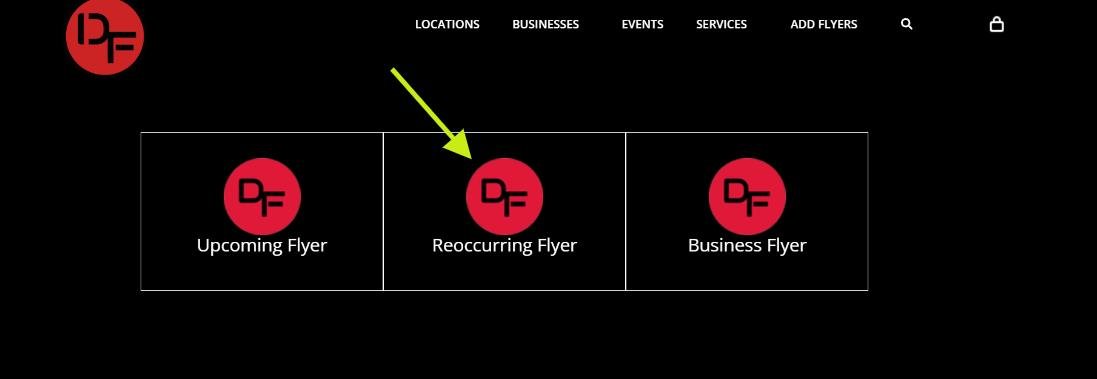
4. Choose a promotion package

5. Upload your flyer and fill in all required information


